PR Calculator
PRCalc is a stand-alone Windows based program that calculates percent volume of timber products for a given tree list or stand table and product specifications. The program utilizes the merchantable volume ratios approach outlined in Honer et al. (1983). It can be used to assess stand value and to examine effects of varying species dimensional specifications for timber products. PRCalc develops merchantable ratios for both metric and Imperial units.
Installation
The Install files for PRCalc are found HERE
Unzip the files into a common directory (TEMP) and run Setup
About PRCalc
PRCalc uses Honer et al.’s (1983) merchantable volume ratios to estimate product ratios (percent total volume in defined product classes: sawlogs, studwood, pulp, etc.). Products are defined by /species, minimum top diameter and log length. Products are sorted by minimum top diameter (largest to smallest) and percent volume allocated to largest to smallest product classes.
See: Kershaw, Richards and Larusic. In Press. A Product Ratio Calculator for Northeastern Tee Species. Northern Journal of Applied Forestry for complete details.
A pdf of the submitted article is found HERE
PRCalc uses a spreadsheet-like like interface:
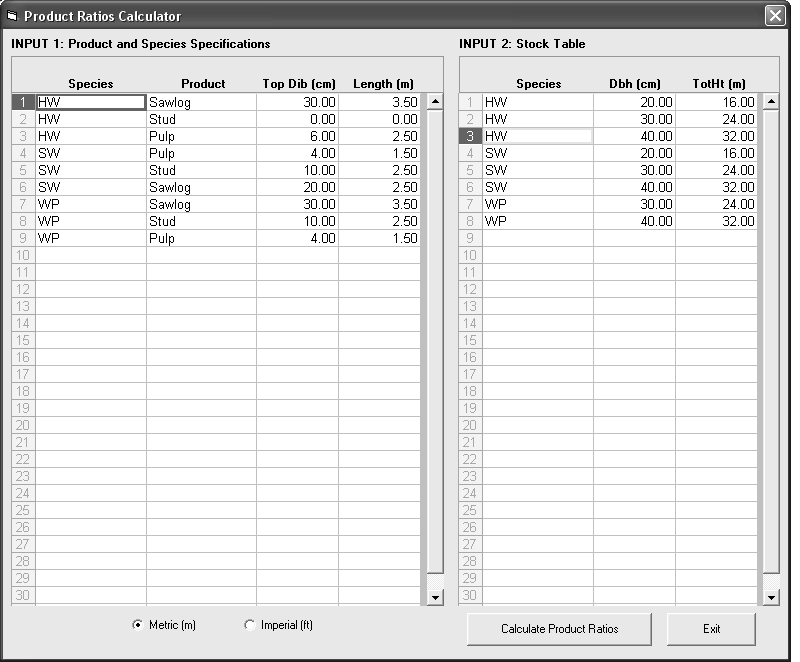
PRCalc requires two inputs:
Product Specifications:
Species – common name or two letter species code (see below for list of allowable names)
Top Diameter (inside bark) – in centimeters or inches (depending on units selected)
Log Length – in meters or feet (depending on units selected). Enter 0 for whole tree or variable length
Stock Table (or Tree List):
Species – must use same convention as used in Product Specifications (above)
DBH – diameter at breast height in centimeters or inches
Total Height – feet or meters
Inputs may also be cut and pasted from a spreadsheet program as well.
Once all inputs are entered, the [Calculate Product Ratios] button is pressed and the output window appears:
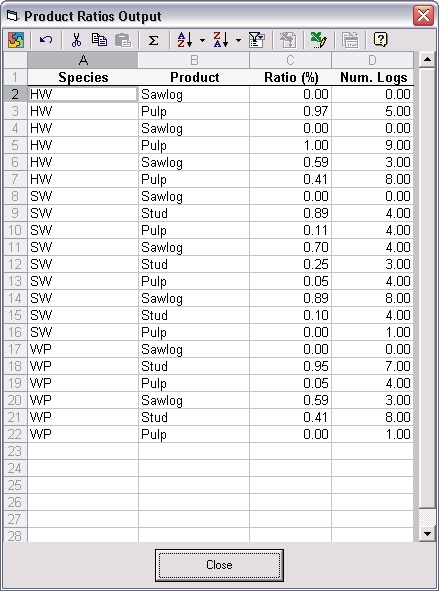
Output Consists of:
Species – Corresponds to species in Stock Table (Tree List)
Product – Product name corresponding to Product List for Species
Ratio (%) – Product Ratio (% Total Volume)
Num. Logs – Number of logs in given species-product
Each line in output corresponds to a tree in the Stock Table and Product in the Product Specifications. So for the example shown above, the first two lines in the output table corresponds to the first tree and the two hardwood products: sawlogs and pulpwood. Thus, the 20 cm, 16 m tall hardwood has no sawlogs and 5 pulp logs making up 97% of the total volume:
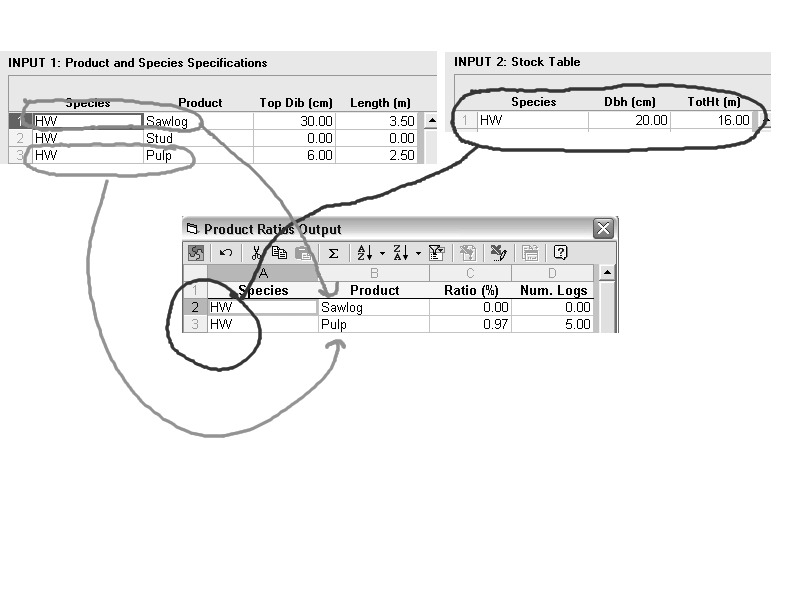
Species
Species may be specified either by common name or two letter code. The following species are recognized by PRCalc:
white pine WP
red pine RP
jack pine JP
lodgepole pine LP
black spruce BS
red spruce RS
white spruce WS
balsam fir BF
other conifer OC
poplar PO
white birch WB
yellow birch YB
other hardwood OH
average species AS
Unrecognized species default to average species.
PRCalc is provided free of charge and there is no real or implied guarantee. Product ratios are derived from the largest product to the smallest product and tree utilization is not optimized. Users are strongly recommended to test ratios locally since the merchantable ratios were originally derived from a vast regional database.
If you discover any odd behavior, errors or bugs, please let me know and I’ll try to fix them.